







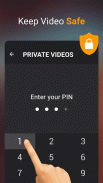
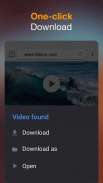


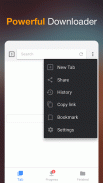

Video Downloader

Description of Video Downloader
Video Downloader is a mobile application designed for Android users that facilitates the downloading of videos and music directly from various websites. This app enables users to quickly and easily save multimedia content onto their devices, allowing for offline playback and convenient access to their favorite files without the need for an internet connection.
With its built-in browser, Video Downloader allows users to browse websites and automatically detect videos available for download. This functionality simplifies the process of finding and selecting the desired content, requiring only a single tap on the download button to initiate the download. The app supports a wide range of file formats, including mp3, m4a, mp4, m4v, mov, avi, wmv, doc, xls, pdf, and txt, ensuring that users can download various types of media without compatibility issues.
The download manager within Video Downloader is equipped with features that enhance the user experience. Users can pause, resume, and remove downloads as needed, giving them control over their downloading process. The ability to download multiple files simultaneously is also a significant advantage, allowing users to efficiently manage their time and storage. Additionally, users can monitor download progress through a dedicated download bar that provides real-time updates.
For users concerned about privacy, Video Downloader offers the option to save downloaded files in a password-protected folder. This feature ensures that personal content remains secure and accessible only to authorized users. The app supports background downloading, enabling users to continue using their devices for other tasks while downloads are in progress. This multitasking capability is particularly useful for those who wish to maximize their productivity.
The app is designed to accommodate large file downloads, which is beneficial for users looking to save high-definition videos or extensive multimedia libraries. Fast download speeds are a hallmark of Video Downloader, allowing users to quickly obtain their desired content without extended waiting periods. The app’s efficiency is further enhanced by its ability to resume failed downloads, reducing frustration and saving time.
Video Downloader also provides a bookmarking feature, enabling users to save their favorite websites for easy access in the future. This functionality streamlines the browsing experience, making it quicker for users to return to sites they frequently visit for downloading content. The app’s user-friendly interface contributes to a straightforward navigation experience, making it accessible even for those who may not be tech-savvy.
The compatibility with SD cards allows users to save downloaded files directly to external storage, which is particularly advantageous for those with limited internal memory on their devices. This feature promotes efficient management of storage space, ensuring that users can maintain a well-organized library of downloaded content.
In addition to its video downloading capabilities, Video Downloader supports the download of music and pictures, making it a versatile tool for users looking to enrich their media collections. The app’s comprehensive functionality is designed to meet the diverse needs of its users, whether they are downloading entertainment content, educational materials, or personal files.
The straightforward setup process for Video Downloader ensures that users can quickly get started with downloading their favorite content. Once installed, users can begin browsing and downloading videos with minimal effort. The app’s design prioritizes ease of use, making it suitable for a wide range of users, from beginners to more experienced individuals.
Video Downloader stands out in the crowded market of multimedia downloading applications by providing a robust set of features that cater to a variety of user preferences. Its ability to detect and download videos seamlessly, combined with the convenience of a built-in browser, positions it as a valuable tool for anyone looking to enhance their media consumption experience.
This application not only empowers users to access content offline but also offers the flexibility to manage downloads effectively. The strong emphasis on privacy and security, along with efficient downloading capabilities, makes Video Downloader a practical choice for those who frequently engage with online media.
By focusing on user needs and preferences, Video Downloader delivers a comprehensive solution for downloading videos and other media files. Its combination of speed, functionality, and user-friendly design contributes to its appeal as a reliable multimedia downloader for Android users.
Whether users are looking to download videos for entertainment, education, or personal use, Video Downloader provides a reliable and efficient platform to meet those needs. By utilizing the features and capabilities of this app, users can enjoy their favorite content anytime, anywhere.



























